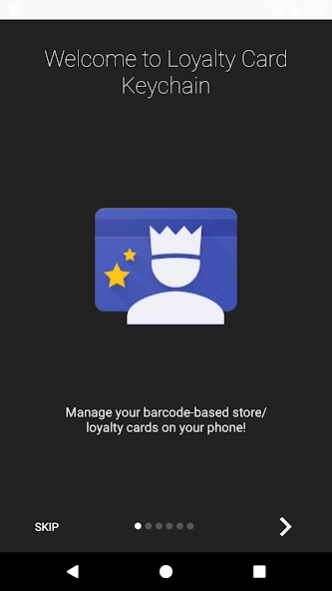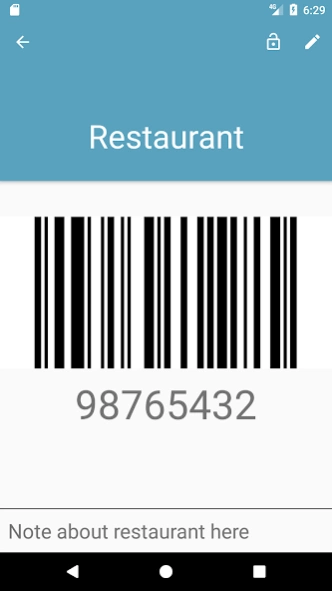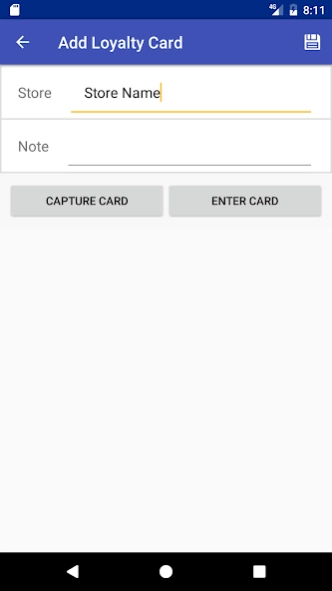Loyalty Card Keychain
Free Version
Publisher Description
Loyalty Card Keychain - Manages barcode-based store/loyalty cards on your phone
Are you tired of searching for your plastic reward card while checking out at the store? Are you looking for a free solution which will not take your information?
Loyalty Card Keychain is a application which will store your barcode-based loyalty cards on your phone. The application is open source and tries to do one thing well: manage your cards!
New cards can be added in a snap. Either use your camera to capture the barcode, or type in the number. When the barcode is loaded at the store and displayed it can be scanned with a modern barcode scanner. (Some stores use older barcode scanners, such as flatbed scanners, instead of image scanners. These cannot read the smartphone's display. Instead, request the clerk to type in the number manually).
The application requires very few permissions, and never attempts to access the Internet. There is an option to backup your cards to local storage. From there you can send the backup somewhere safe.
This application is open source, and can be found at:
https://github.com/brarcher/loyalty-card-locker
Please direct any feature requests, bug reports, or other contributions there. If you are interested in translating the app for another language, you may find it listed on Transifex:
https://www.transifex.com/na-243/loyalty-card-locker
About Loyalty Card Keychain
Loyalty Card Keychain is a free app for Android published in the Personal Interest list of apps, part of Home & Hobby.
The company that develops Loyalty Card Keychain is Protect. The latest version released by its developer is 1.0.
To install Loyalty Card Keychain on your Android device, just click the green Continue To App button above to start the installation process. The app is listed on our website since 2020-03-15 and was downloaded 0 times. We have already checked if the download link is safe, however for your own protection we recommend that you scan the downloaded app with your antivirus. Your antivirus may detect the Loyalty Card Keychain as malware as malware if the download link to protect.card_locker is broken.
How to install Loyalty Card Keychain on your Android device:
- Click on the Continue To App button on our website. This will redirect you to Google Play.
- Once the Loyalty Card Keychain is shown in the Google Play listing of your Android device, you can start its download and installation. Tap on the Install button located below the search bar and to the right of the app icon.
- A pop-up window with the permissions required by Loyalty Card Keychain will be shown. Click on Accept to continue the process.
- Loyalty Card Keychain will be downloaded onto your device, displaying a progress. Once the download completes, the installation will start and you'll get a notification after the installation is finished.